Tests not running after new installation
Condition
Error message:
'C:\Users\admin\Desktop\Kinesis' is not recognized as an internal or external command, operable program or batch file. Exit code: 1
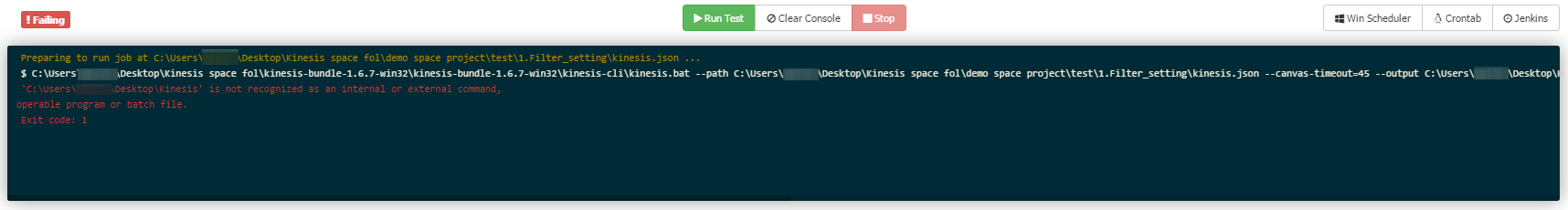
Solution
Cause
There are extra spaces in the file path of the directory.
Remedy
Please eliminate any spaces from the file parth of both the directory where you've extracted the Wiiisdom Ops bundle package and also where you're storing your Wiiisdom Ops test cases.
Related Articles
Tests not running due to the version of Chrome/Edge
Symptoms Tests ran in Wiiisdom Ops for Tableau Designer or CLI are failing shortly after starting. Error message: An unexpected error occured. org.openqa.selenium.SessionNotCreatedException: session not created: This version of ...Wiiisdom for Tableau Desktop - Supported Platforms (PAM)
Wiiisdom for Tableau Desktop - Supported Platforms (PAM - Product Availability Matrix) This document provides an authoritative overview of the platforms and environments supported by Wiiisdom for Tableau Desktop. It is designed to help customers ...Blended filters from secondary data sources are not recognized by the Tableau Embedding API.
Summary When attempting to set a filter located in a secondary data source using WTAB, the task fails because Tableau is unable to locate the filter. Symptoms Filters applied on secondary (blended) data sources are detected in snapshots but cannot be ...Failed to Load Chrome Extensions
Condition When running a test or trying to do a Snapshot the following error message pops up. Error message: Failed to load extension from: /myfolder/org.Chromium.nMpyHa.internal. Loading of unpacked extensions is disabled by the administrator.Copy ...